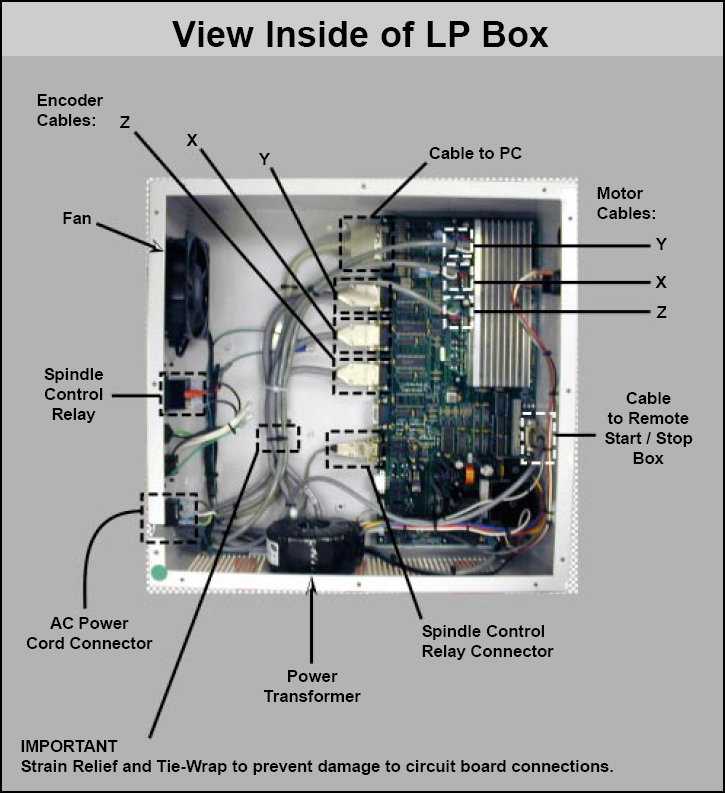| Line 1: | Line 1: | ||
The controller box encloses the control electronics, and provides a safe environment. | The controller box encloses the control electronics, and provides a safe environment. | ||
| − | [[File:13_0.jpg]] | + | [[File:13_0.jpg|thumb]] |
== Types Of Boxes == | == Types Of Boxes == | ||
Revision as of 10:14, 10 December 2010
The controller box encloses the control electronics, and provides a safe environment.
Contents
Types Of Boxes
Servo Box 1
Servo Box 2
LC Controller - Low Power
Note the BLACK badge by LEDs.
LC Controller - High Power
Note the BLUE badge by LEDs
LC Plus Controller
Premium Controller
Inside a Low Power Controller Box
Troubleshooting
Power
There are several things to check to see if the controller box is properly powered.
If you have an LC controller, and you are getting this message, your E-stop is either engaged, or damaged. Check the E-stop switch. Engage it and rotate it (cycle, or exercise the E-stop). If that did not solve your problem, While looking at the "ready" light, tell the machine to enable. If the ready light blinks once, rapidly, the E-stop is definetly engaged. If the switch appears to be okay, check the motor cables. Loose motor cables will cause the machine to E-stop.
If you have an RG controller (box 1 or box 2), and you are getting this message, your box is not properly powered.
- Is the red switch on the front lit? If not, the box is either not receiving power, or the switch is in the off position.
- Check that the plug is in both ends, securely.
- Check that other things plugged into the same outlet are working (to verify the outlet is good, and the breaker is working)
- Is the box being powered with the proper voltage? a 220 box will not operate at 110 volts, and a 110 box will be destroyed by 220 volts.
- Lastly, check the fuse. After unplugging the box completely, remove the fuse (located just above the plug recepticle in the box) with a small flathead screwdriver. Check the fuse for burn marks or a broken wire. If the red switch is lit, but none of the green lights are lit, move on to check the cable between the controller box and the computer.
Cable
Check the cable between the computer and the control box for obvious problems. Is it crushed? Is it disconnected from one side?
If not, disconnect the side connected to the computer. Very closely examine the pins. Is one or more of them bent? If so, the cable will need to be replaced. If the pins on this side look okay, check that the PCI card is properly seated in the computer. If your problem persists, contact Techno Technical Support.