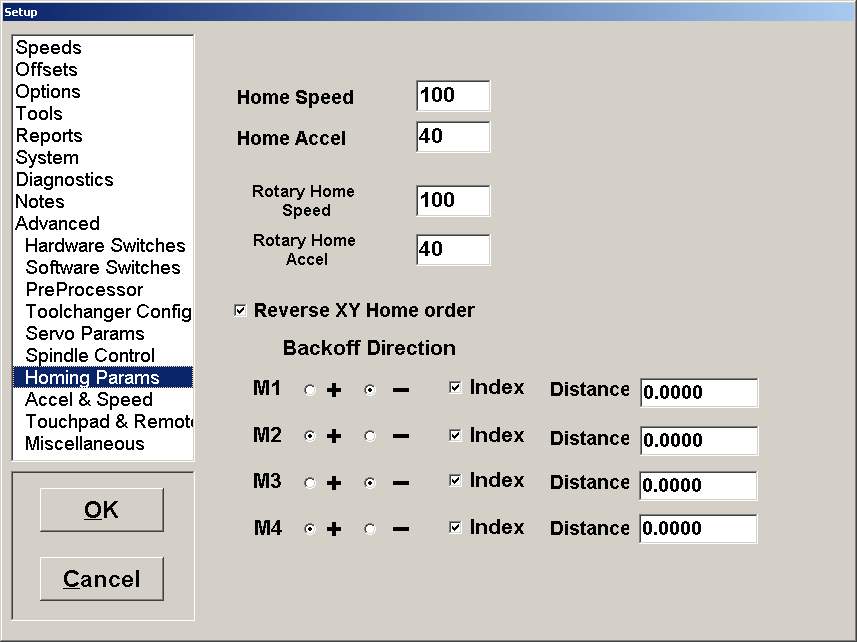From TechnoDocs
(Created page with "The Techno interface specifies which direction the machine travels in when homing. If the home direction is to be changed due to preference or because an axis is traveling in th...") |
|||
| Line 13: | Line 13: | ||
The options buttons next to + and - dictate the direction of home. | The options buttons next to + and - dictate the direction of home. | ||
To change direction, simply choose the button opposite of the one currently selected. | To change direction, simply choose the button opposite of the one currently selected. | ||
| + | |||
| + | Typically, M1 is the Y axis, M2 is X, and M3 is Z. | ||
| + | The motors are labeled from the ground up, M1 being the physically lowest motor. | ||
Revision as of 08:58, 2 September 2011
The Techno interface specifies which direction the machine travels in when homing.
If the home direction is to be changed due to preference or because an axis is traveling in the wrong direction during home:
- Click Setup
- Click Advanced
- Click Homing Params
You will receive a screen as such:
The options buttons next to + and - dictate the direction of home. To change direction, simply choose the button opposite of the one currently selected.
Typically, M1 is the Y axis, M2 is X, and M3 is Z. The motors are labeled from the ground up, M1 being the physically lowest motor.