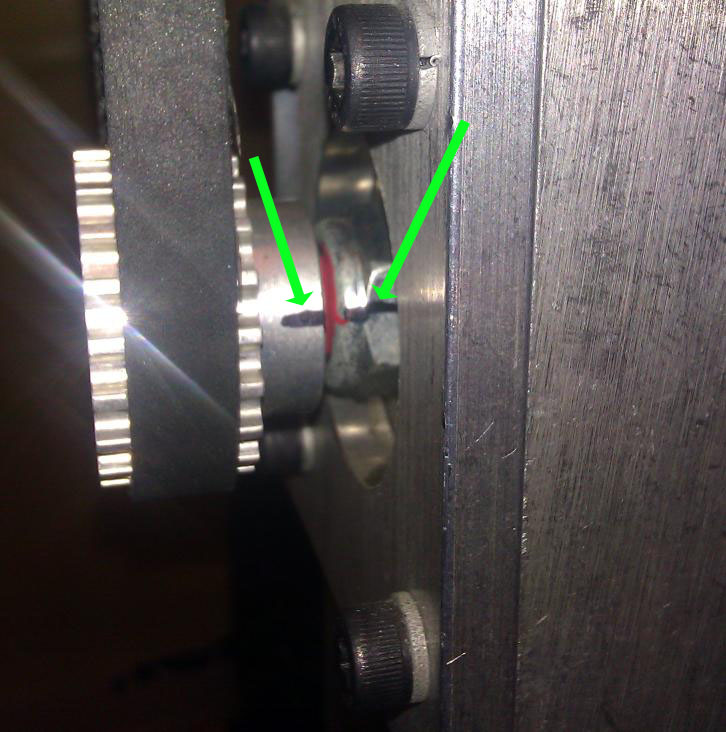From TechnoDocs
m |
m |
||
| (4 intermediate revisions by the same user not shown) | |||
| Line 1: | Line 1: | ||
| − | + | Marking pulleys is used to determine whether or not the pulleys are slipping on the motor or ball screw shafts. Drifting pulleys can be responsible for [[Drift_test|machine drift]]. | |
| + | '''Step 1: Mark the pulleys in one of two ways:''' | ||
| − | + | '''NOTE: THERE IS A MARK ON BOTH THE PULLEY AND THE SHAFT INSIDE THE PULLEY.''' | |
| + | |||
| + | '''NOTE: MARK BOTH PULLEYS IF PRESENT - THE MOTOR SIDE AND THE BALL SCREW SIDE. IF THERE IS ONLY A SHAFT COUPLING, MARK BOTH SIDES OF THE SHAFT COUPLING.''' | ||
| − | |||
[[File:marked shaft end.jpg]] | [[File:marked shaft end.jpg]] | ||
| Line 10: | Line 12: | ||
[[File:marked shaft side.jpg]] | [[File:marked shaft side.jpg]] | ||
| − | Step 2: Run the file or perform the operation that would cause the drift issue. | + | '''Step 2: Run the file or perform the operation that would cause the drift issue.''' |
| − | Step 3: Check the pulleys. If the lines no longer line up, the pulley has slipped. Remove, inspect, replace if necessary, and reassemble properly to prevent this from happening again. | + | '''Step 3: Check the pulleys. If the lines no longer line up, the pulley has slipped. Remove, inspect, replace if necessary, and reassemble properly to prevent this from happening again.''' |
Latest revision as of 11:21, 23 April 2012
Marking pulleys is used to determine whether or not the pulleys are slipping on the motor or ball screw shafts. Drifting pulleys can be responsible for machine drift.
Step 1: Mark the pulleys in one of two ways:
NOTE: THERE IS A MARK ON BOTH THE PULLEY AND THE SHAFT INSIDE THE PULLEY.
NOTE: MARK BOTH PULLEYS IF PRESENT - THE MOTOR SIDE AND THE BALL SCREW SIDE. IF THERE IS ONLY A SHAFT COUPLING, MARK BOTH SIDES OF THE SHAFT COUPLING.
Step 2: Run the file or perform the operation that would cause the drift issue.
Step 3: Check the pulleys. If the lines no longer line up, the pulley has slipped. Remove, inspect, replace if necessary, and reassemble properly to prevent this from happening again.