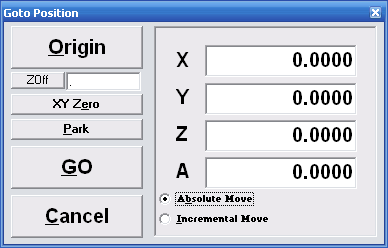From TechnoDocs
(Created page with "{{ManualNavigation (servo)}} The GOTO button window {{ShortcutKey|key=G}} allows you to move any axis to a specified location or move all of them to the origin by pressing Origi...") |
|||
| Line 1: | Line 1: | ||
{{ManualNavigation (servo)}} | {{ManualNavigation (servo)}} | ||
| − | The | + | [[File:Goto_position_window.gif]] |
| + | |||
| + | The Goto window {{ShortcutKey|key=G}} allows you to move any axis to a specified location or move all of them to the origin by pressing Origin {{ShortcutKey|key=O}}. | ||
Press Go to move. {{ShortcutKey|key=G}} | Press Go to move. {{ShortcutKey|key=G}} | ||
Latest revision as of 05:12, 8 October 2010
| Control Software Manual for Servo Systems |
| All Software Manuals | Table of Contents (servo) |
The Goto window Shortcut: G allows you to move any axis to a specified location or move all of them to the origin by pressing Origin Shortcut: O.
Press Go to move. Shortcut: G
Note that pressing GOG from the interface will bring up the Goto window, select Origin, and move to the Origin. That can be pretty handy.