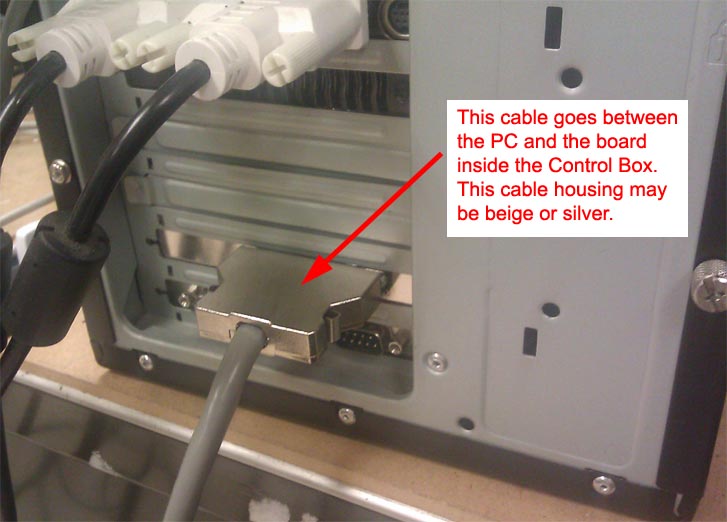From TechnoDocs
Revision as of 13:18, 1 September 2011 by Efeldman (Talk | contribs) (Created page with " '''Verify the cable is plugged in properly.''' File:Scsi_comp.jpg If the cable was in place properly, carefully remove the cable and inspect the pins. Damaged or bent pin...")
Verify the cable is plugged in properly.
If the cable was in place properly, carefully remove the cable and inspect the pins. Damaged or bent pins can prevent the machine from working properly.
Bent pins can be subtle and difficult to see. Inspect the cables very carefully. A pin does not need to be completely destroyed to cause a problem. Even slightly tilted pins can contact other pins when placed into the connector. If you are unsure about the integrity of the connector pins, carefully take a clear picture and email it to tech support.