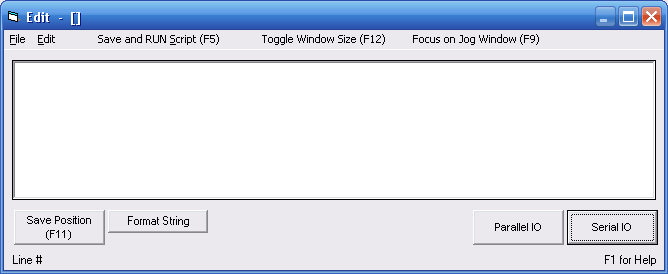From TechnoDocs
Revision as of 05:32, 29 September 2010 by Jbeck (Talk | contribs) (Created page with "The Edit interface is accessed by clicking the Edit button on the main screen of the Control software. File:Edit_interface_blank.PNG == Features == This window allows ...")
The Edit interface is accessed by clicking the Edit button on the main screen of the Control software.
Features
This window allows you to modify the [G-code], or create a script that will be executed by the Control software.
Save Position
This button writes the current position to the text file, in the location of the cursor.
Format String
This allows you to format the string that is output when you click Save Position.