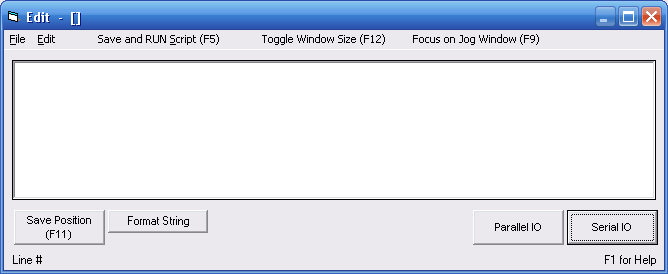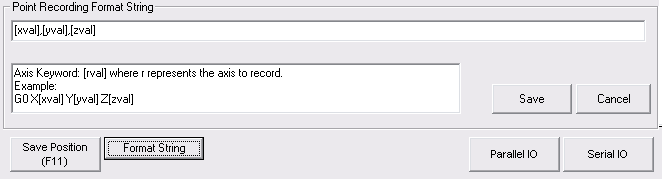The Edit interface is accessed by clicking the Edit button on the main screen of the Control software.
Features
This window allows you to modify the [G-code], or create a script that will be executed by the Control software.
Save Position
This button writes the current position to the text file, in the location of the cursor.
Format String
This allows you to format the string that is output when you click Save Position.
Examples
To dump the positions in CSV format, enter [xval], [yval],[zval] in the format box as shown in the image above. This makes each position separated by a comma, which Excel and other spreadsheet programs will understand as separate columns of numbers.
To dump the position as [G-code], use a move command such as G0, and enter: G0 X[xval] Y[yval] Z[zval] This will create a line of G-code that moves in a rapid move to the location you recorded. Note that you may have to add other commands to the script to make a complete toolpath.