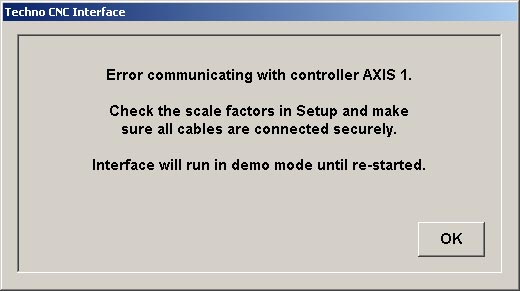From TechnoDocs
| Line 21: | Line 21: | ||
*The control box is not powered on or plugged in [[Verify power]] | *The control box is not powered on or plugged in [[Verify power]] | ||
*The cable between the computer is damaged or not plugged in [[Verify control cable]] | *The cable between the computer is damaged or not plugged in [[Verify control cable]] | ||
| + | *The drivers are not installed [[Verify the drivers]]. This is especially likely on a new install. | ||
| + | *The PCI card is not installed or is damaged. Try reseating the PCI card in another PCI slot if possible. | ||
| + | |||
'''LC Plus / MP controller / Premium Controller''' | '''LC Plus / MP controller / Premium Controller''' | ||
| Line 26: | Line 29: | ||
This error with the LC Plus / MP controller / Premium Controller means one of the following situations is in play: | This error with the LC Plus / MP controller / Premium Controller means one of the following situations is in play: | ||
| − | *The drivers are not installed [[Verify the drivers]] | + | *The drivers are not installed [[Verify the drivers]]. This is especially likely on a new install. |
*The PCI card is not installed or is damaged. Try reseating the PCI card in another PCI slot if possible. | *The PCI card is not installed or is damaged. Try reseating the PCI card in another PCI slot if possible. | ||
| − | *With this controller, the problem is NOT control box related. EVER. | + | *With this controller, the problem is NOT control box or SCSI cable related. EVER. |
[[Category:Knowledge Base]] | [[Category:Knowledge Base]] | ||
Latest revision as of 11:47, 2 September 2011
Scenario
You are repeatedly getting an error that looks like this:
The error says the system cannot communicate with an axis or the servo controller.
Problem
The computer is unable to communicate with the controller.
Solution
First, identify which Controller box you are using.
LC / LP Control box:
This error with the LC / LP controller means one of the following situations is in play:
- The control box is not powered on or plugged in Verify power
- The cable between the computer is damaged or not plugged in Verify control cable
- The drivers are not installed Verify the drivers. This is especially likely on a new install.
- The PCI card is not installed or is damaged. Try reseating the PCI card in another PCI slot if possible.
LC Plus / MP controller / Premium Controller
This error with the LC Plus / MP controller / Premium Controller means one of the following situations is in play:
- The drivers are not installed Verify the drivers. This is especially likely on a new install.
- The PCI card is not installed or is damaged. Try reseating the PCI card in another PCI slot if possible.
- With this controller, the problem is NOT control box or SCSI cable related. EVER.