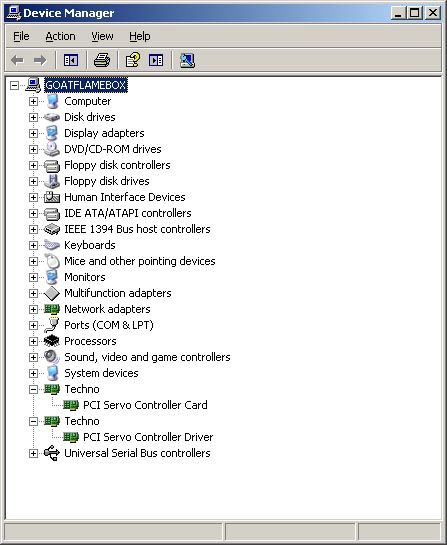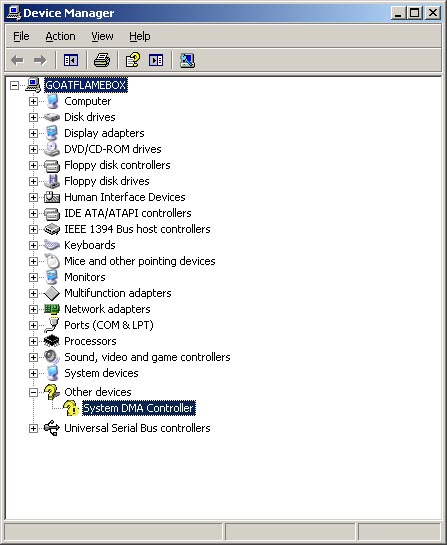From TechnoDocs
To Verify the drivers in the system
Windows 98, 2000, XP:
- Click Start in the lower left corner of the screen
- Click Settings
- Click Control Panel
- Double Click System
- Click the Hardware Tab at the top
- Click Device Manager
Alternately, for a shortcut, press and hold the windows key on the keyboard and tap the pause-break button (typically in the upper right)
Windows Vista, 7:
- Click Start in the lower left corner of the screen
- Type "Device manager" (without the quotes) in the text box and press enter
Once you are in the device manager, you will see one of a few scenarios:
If you see "System DMA Controller" with a yellow question mark next to it:
This means your drivers are not installed. Download the latest drivers from technorouters.com [1] and install them. These drivers work on both 32 and 64 bit systems.
After you are finished, you should see some Techno devices and your device manager should look similar to this: