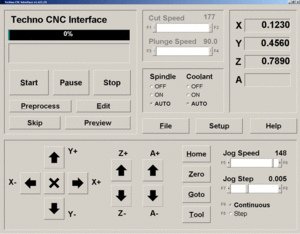From TechnoDocs
(not functions. Features.) |
|||
| Line 2: | Line 2: | ||
== Table of Contents == | == Table of Contents == | ||
| + | |||
| + | [[File:Main interface no file.gif|thumb|none|alt=The Control Software interface for servo systems.|Servo Control Software main screen.]] | ||
=== Start and Setup === | === Start and Setup === | ||
Revision as of 07:42, 8 October 2010
This manual will help guide you set up and operate your servomotor-based CNC router. If you get lost, you can refer to the CNC Terminology Glossary if you have a question about what a term means.
Contents
Table of Contents
Start and Setup
Tutorials
- Non-Tool Change Tutorial
- Set Tool Stand Locations Tutorial
- Set Tool Length Offsets Tutorial
- Manual Tool Quick-Change Tutorial
- Manual Tool Change Tutorial
Explanation of Features
- Control Interface main screen
- File Execution (G-code and SAC)
- Spindle and Coolant Controls
- Cut Speed and Plunge Speed
- Jog Operations and Controls
- Position Display (DRO)
- Goto Position
- Home position
- Zero position
- Toolchange Operation