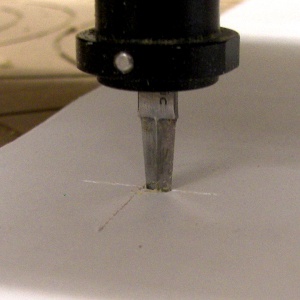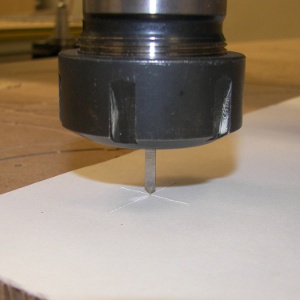From TechnoDocs
Jperetzman (Talk | contribs) |
Jperetzman (Talk | contribs) |
||
| Line 16: | Line 16: | ||
* Zero the 'Y' axis. | * Zero the 'Y' axis. | ||
* Cut the second line along the 'X' axis. | * Cut the second line along the 'X' axis. | ||
| + | |||
| + | Note: To precisely rotate the knife, click on Goto and then add or subtract the desired amount to the A axis. | ||
[[File:Knife_cutting_cross_low_res.jpg |none|frame|Knife cutting reference mark]] | [[File:Knife_cutting_cross_low_res.jpg |none|frame|Knife cutting reference mark]] | ||
Latest revision as of 09:50, 14 March 2012
The process consists in using the knife to cut a reference mark (e.g. a cross), and then jogging the spindle to the respective reference mark. The router's current position is the offset between the two tools.
Needed tools:
- Knife blade.
- Pointed bit (e.g. 'V' cutter).
- Sample material to cut with the knife.
Create reference mark:
- Release toolholder from chuck.
- Place knife blade into the knife.
- Rotate the knife parallel to the 'Y' axis.
- Zero the 'X' axis.
- Cut the first line along the 'Y' axis.
- Once the first line is cut, position the knife in the center of the cut line.
- Rotate the knife parallel to the 'X' axis. This can be achieved by rotating 0.25 of a revolution in either direction.
- Zero the 'Y' axis.
- Cut the second line along the 'X' axis.
Note: To precisely rotate the knife, click on Goto and then add or subtract the desired amount to the A axis.
Measure and save the offset:
- Add toolholder with pointed bit into the chuck.
- Carefully position the pointed bit in the intersection of both lines.
- Once the bit is correctly positioned, the current 'X' and 'Y' position is the offset between the knife and the spindle.
- In Setup->Tools, add the offset as a tool and add special case as 10.