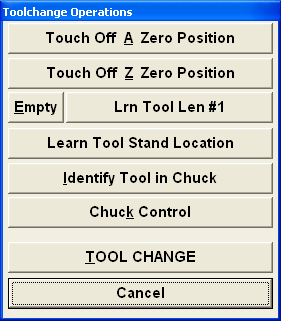From TechnoDocs
Jperetzman (Talk | contribs) (Created page with "{{ManualNavigation (servo)}} {{WIP}} In order to set up parallel A & Z axes with their respective end effectors (e.g. spindle and drill bank), follow the steps below: * Open ...") |
Jperetzman (Talk | contribs) |
||
| Line 3: | Line 3: | ||
{{WIP}} | {{WIP}} | ||
| − | In order to set up parallel | + | In order to set up parallel Z & A axes with their respective end effectors (e.g. spindle and drill bank), follow the steps below: |
* Open the interface. | * Open the interface. | ||
Latest revision as of 09:27, 4 January 2011
| Control Software Manual for Servo Systems |
| All Software Manuals | Table of Contents (servo) |
|
In order to set up parallel Z & A axes with their respective end effectors (e.g. spindle and drill bank), follow the steps below:
- Open the interface.
- Go to Setup -> System.
- Enter the correct scale factor for M4.
- Disable the rotary and lathe options.
This will enable the Touch Off A Zero Position in the Toolchanger Operation window.
NOTE: Within Setup -> Advanced -> Software Switches, we can check A Pause Retract Relative. This will retract the A axis every time the system is paused while running a file.