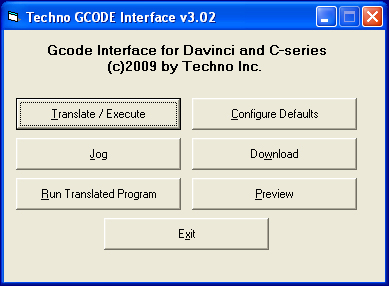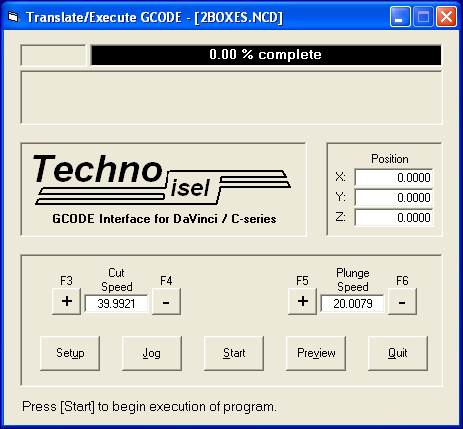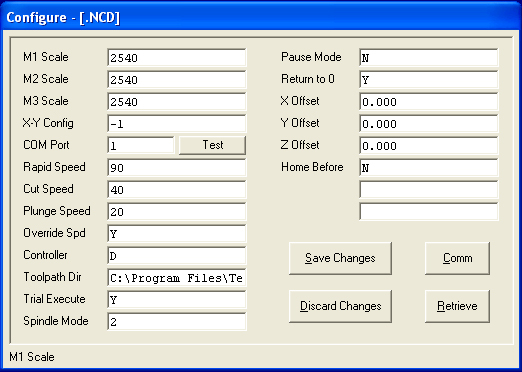From TechnoDocs
This interface currently drives only Stepper-based routers. For information on control software for Servo-based systems, see the Techno CNC Interface above.
Main screen
Clicking the "Translate/execute" button on the main screen opens a navigation window. Use this window to locate and select the NC file, which will then be displayed on the "Translate/Execute" screen.
Translate/Execute screen
Note that the Setup button on this screen also opens the "Configure Defaults" screen
Configure Defaults
The "Configure Defaults" screen contains all the settings for the machine including Plunge & Cut speed, Override, Scale factors, Offsets, Home-Before(-Run), etc.
Note the COM Port "Test" button, useful in troubleshooting communication errors.