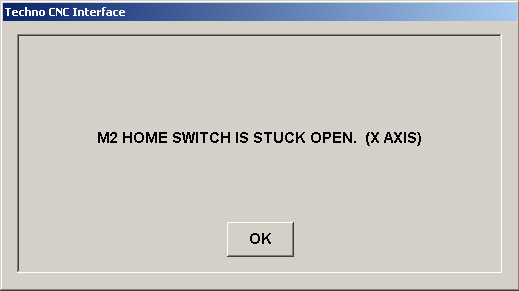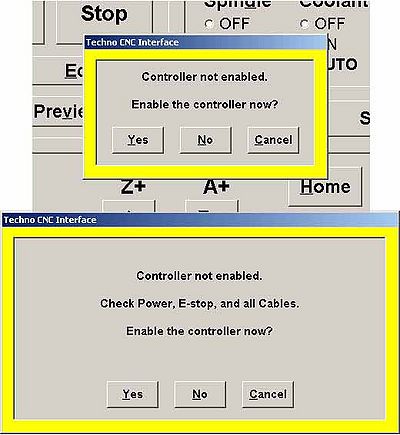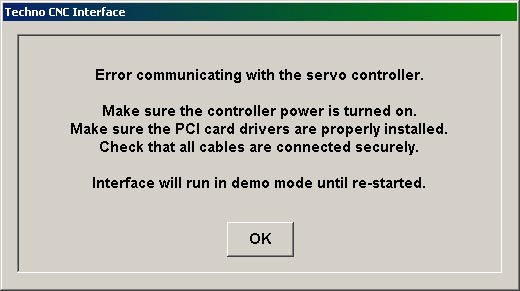If your questions isn't answered here, try the Knowledge Base.
Contents
What machine do I have?
When you buy a used machine, it can often leave you without paperwork or stickers that define all the components and capabilities of the complete package. To identify what machine you have, take a look through the hardware section of this site. For example, you might look at the LC Series page to see if the photos match up to yours. There are a few different versions of the LC style machine, and looking through the photos is the best way to identify the model.
You may also be able to guess the model through the serial number. All machines should come with a sticker on the Controller box and frame, and the serial number often has the letters "LCP" or "PLSM" in the name, which stands for "LC Plus" and "Plasma", respectively. That may give you a good starting point.
What control box do I have?
The Controller box comes in various forms, and is the core component of your machine's electronics. There have been many versions and revisions over the years. Visit the Controller box page to match your equipment to the photos.
I'm having trouble with a particular machine model
Once you know the machine model and controller you've got, visit the Hardware Manual section of this site for more information. For example, Stepper DaVinci problems can be resolved by visiting the Stepper DaVinci page and consulting the Troubleshooting section. A list of all machines and hardware is in the Hardware Manual.
A limit switch has a problem
You may have received the following error message:
End of Travel
Your machine may be at the end of travel. When the techno software starts up, it checks to see if the machine is on a limit switch. Since the controller cannot tell which end of travel switch the controller is on, it is prompting you to jog the machine away from the end of travel. Try using the arrow keys to move the machine away from the end of travel. Note that the Z axis could be on the end of travel as well. Once you click a direction for the machine to move away from the end of travel, it will slowly work its way off of the switch. If the machine moves, and the error persists, try moving in the same direction again. If this fails, check the Limit switch Troubleshooting section.
Power and Signals to the Control Box
Check out the Controller box troubleshooting section for details on ensuring that the box is properly powered and that the cable is connected to the PC correctly.
Machine moves fine on two axes, but one moves slow and I get a "stuck open" error
Your limit switches may be damaged. See the troubleshooting section of the Limit switch page.
Controller will not "Enable"
This error is most likely caused by a connection to the Controller box; either your emergency stop is engaged, power is not flowing, or your signal cable is damaged. See the troubleshooting section of the Controller box page for details on how to solve the problem.
Machine does not move the correct distance
Check that the scale factors for your machine are entered properly. Visit the Moves Incorrect Distance page for details on fixing the problem.
Error communicating with the controller
Check that the power to the Controller box is on, and that the cable is properly connected.
Check that the PCI card is properly installed. Under the Windows control panel, click System > Device Manager. Look for a Techno item, which means it has been properly installed. If you see an icon labeled "Unknown" and "System DMA controller", your drivers are not properly installed. See the Installing the PCI Servo Card and Software page for more information.